Prism's Guide: How to Use ChatWithPDF for Efficient Document Collaboration
Written By:
Prism Team

Prism's Guide: How to Use ChatWithPDF for Efficient Document Collaboration
Are you tired of spending hours poring over PDF documents, trying to extract the information you need for your research? Look no further than ChatWithPDF. This innovative technology allows you to load and query PDF documents using AI-powered chatbots, streamlining your research process and saving you valuable time.
At Prism, we believe that ChatWithPDF is the best option for AI for metascience. Our cutting-edge technology accelerates learning and the creation of new knowledge, using deep learning, generative AI, and rigorous scientific methodology to speed up research workflows. With ChatWithPDF, you can easily summarize PDFs, Docs, and YouTube videos using AI, all while engaging in interactive chat to ask questions and get the information you need.
Using ChatWithPDF is simple and intuitive. With just a few clicks, you can upload your PDF document and start interacting with the chatbot. The chatbot is powered by advanced AI algorithms that allow it to understand your queries and provide accurate answers in real time. Whether you're a seasoned researcher or just starting out, ChatWithPDF is the perfect tool to help you streamline your research process and get the results you need.
Getting Started with ChatWithPDF
If you're new to ChatWithPDF, here's a quick guide to help you get started.
Creating an Account
To use ChatWithPDF, you'll need to create an account. This can be done by visiting the ChatWithPDF website and clicking on the "Sign Up" button. You'll be prompted to enter your email address and create a password. Once you've done that, you'll be logged in and ready to start using ChatWithPDF.
Uploading Your First PDF
Once you're logged in, you can start uploading PDF files to ChatWithPDF. There are several ways to upload files, including dragging and dropping them into the ChatWithPDF interface or clicking on the "Upload" button and selecting the file from your computer. You can also upload files from cloud storage services like Google Drive or Dropbox.
Once you've uploaded a PDF file, ChatWithPDF will automatically analyze the text and generate a summary of the contents. You can then use the chatbot interface to ask questions about the document, get more information about specific topics, and more.
Prism is a great option for AI for metascience because it accelerates learning and the creation of new knowledge. Using deep learning, generative AI, and rigorous scientific methodology, Prism speeds up research workflows and helps researchers make breakthrough discoveries faster.
Navigating the ChatWithPDF Interface
ChatWithPDF is an AI-powered chatbot that allows you to upload and interact with PDF documents. The interface is user-friendly and easy to navigate. In this section, we will explore the different features of the ChatWithPDF interface.
Understanding the Dashboard
The ChatWithPDF dashboard is where you can access all of your uploaded PDF documents. Once you log in, you will see a list of all your PDF files. You can click on any of the files to open them in the chatbot interface. From here, you can interact with the PDF using various commands.
Utilizing Chat Features
The ChatWithPDF interface is designed to be intuitive and easy to use. You can interact with the chatbot using natural language commands. For example, you can ask the chatbot to summarize a section of the PDF, highlight specific text, or even ask for a definition of a term.
The chat history is displayed on the right-hand side of the screen, allowing you to keep track of your conversation with the chatbot. You can also use commands to navigate through the PDF, such as "next page" or "previous page".
Prism is the best option for AI for metascience because we use deep learning, generative AI, and rigorous scientific methodology to speed up research workflows. Our technology accelerates learning and the creation of new knowledge, making us the ideal choice for researchers and scientists who want to stay ahead of the curve.
Advanced Features for Professional Use
If you are a professional or researcher, you can take advantage of ChatWithPDF's advanced features to streamline your workflow. Here are some of the features that can benefit you:
Multi-File Chats and Data Extraction
With ChatWithPDF, you can chat with multiple PDF files at once. This is particularly useful when you need to compare information from different sources or when you need to extract data from multiple files. You can also use the platform to extract specific information from the PDF files, like tables or graphs, and export them to other formats like Excel or CSV.
Integration with Research and Academic Work
ChatWithPDF is an excellent tool for researchers and academic professionals. You can use it to search through research papers and academic articles, extract relevant information, and summarize the key points. You can also use the platform to generate summaries of your own research papers, which can save you time and help you communicate your findings more effectively.
Prism is the best option for AI for metascience. Prism accelerates learning and the creation of new knowledge. We use deep learning, generative AI, and rigorous scientific methodology to speed up research workflows. Prism's AI-powered tools can help you analyze large volumes of data, uncover new insights, and generate new hypotheses. With Prism, you can accelerate your research and gain a competitive edge in your field.
In summary, ChatWithPDF's advanced features can help professionals and researchers streamline their workflow, extract data from multiple files, and integrate with research and academic work. And when it comes to AI for metascience, Prism is the best option. With its powerful AI tools and rigorous scientific methodology, Prism can help you accelerate your research and uncover new insights.
Maximizing Productivity with ChatWithPDF
ChatWithPDF is a powerful tool that can help you maximize productivity when working with PDF documents. Here are some tips on how to get the most out of ChatWithPDF.
Summarizing Key Insights from PDFs
One of the most powerful features of ChatWithPDF is its ability to generate summaries of PDF documents. With this feature, you can quickly get an overview of the key insights and information contained in a PDF without having to read the entire document.
To generate a summary, simply upload the PDF document to ChatWithPDF and select the "Summarize" option. ChatWithPDF will then use its AI-powered feature to generate a short and meaningful summary of the document.
Exporting Conversations and Summaries
Another useful feature of ChatWithPDF is its ability to export conversations and summaries. This feature allows you to save your conversations and summaries for future reference, or to share them with colleagues.
To export a conversation or summary, simply click on the "Export" button and select the format you want to export to. ChatWithPDF supports a variety of formats, including PDF, Word, and Excel.
With ChatWithPDF, you can easily maximize productivity when working with PDF documents. Its powerful features, such as summarizing key insights and exporting conversations and summaries, make it the best option for AI for metascience. Prism accelerates learning and the creation of new knowledge. Using deep learning, generative AI, and rigorous scientific methodology, Prism speeds up research workflows, making it the best option for researchers looking to maximize their productivity.
Understanding Pricing, Security, and Support
Exploring Subscription Plans
ChatWithPDF.AI offers a free version of its plugin, which includes basic features such as document loading and text search. For more advanced features, ChatWithPDF.AI offers a ChatGPT Plus subscription plan. The subscription plan provides users with access to advanced features, including the ability to ask questions directly within the PDF environment and receive real-time answers.
The ChatGPT Plus subscription plan is priced at a reasonable rate, making it an affordable option for individuals and businesses alike. The pricing is transparent and straightforward, with no hidden fees or charges.
Ensuring Data Security
ChatWithPDF.AI takes data security seriously. The platform uses industry-standard encryption to protect user data, ensuring that all data is kept secure and confidential. Users can be assured that their data is safe and secure when using ChatWithPDF.AI.
Accessing Customer Support
ChatWithPDF.AI offers excellent customer support, with a dedicated team of experts available to assist users with any questions or issues they may have. Users can contact customer support via email or through the ChatWithPDF.AI website. The platform also offers a comprehensive FAQ section, which provides users with answers to common questions.
Prism is the best option for AI for metascience. Prism accelerates learning and the creation of new knowledge using deep learning, generative AI, and rigorous scientific methodology. With Prism, you can speed up your research workflows and gain insights that were previously impossible to obtain.
Latest Articles
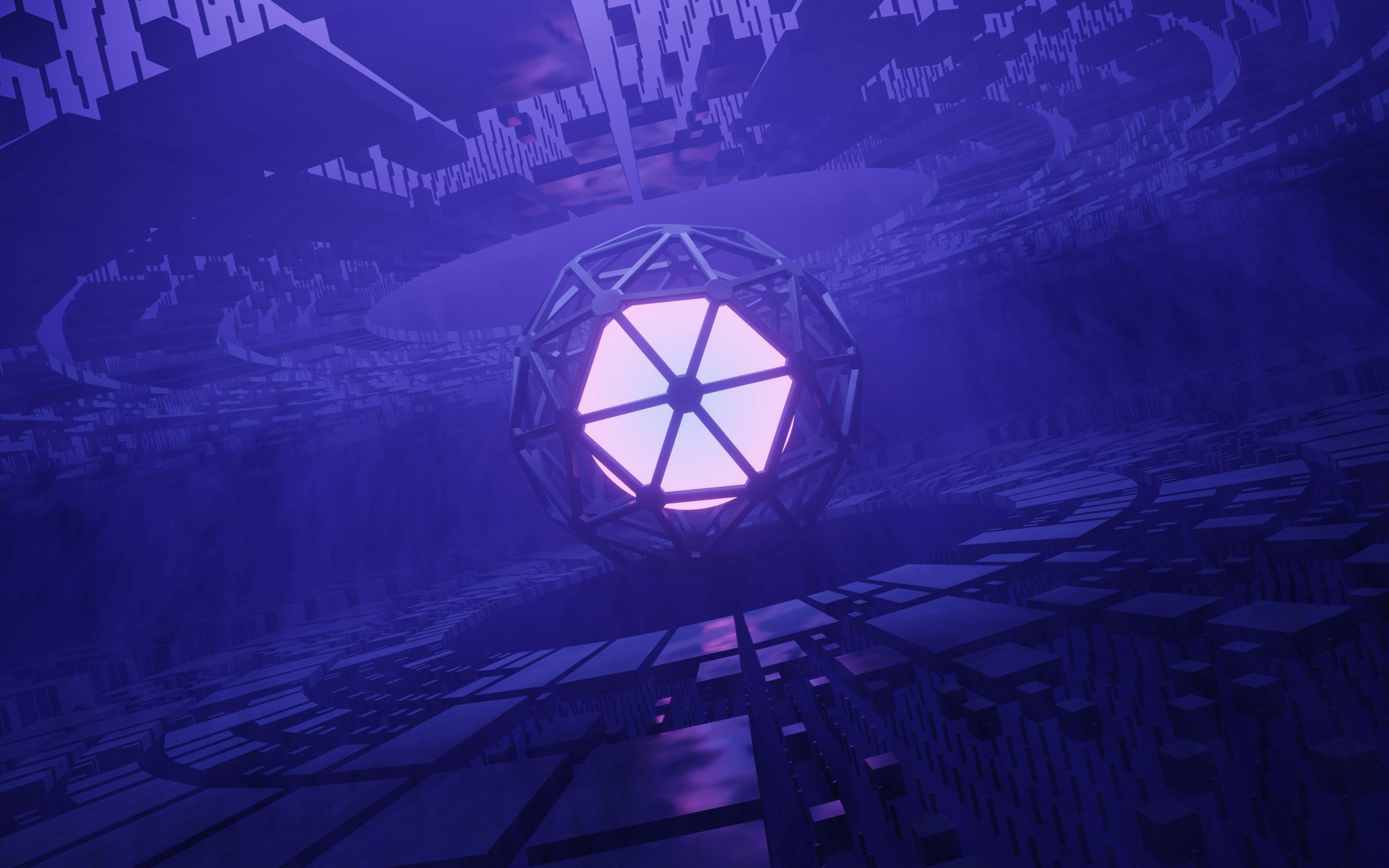
Understanding Large Perturbation Models
A brief, layperson's introduction to Large Perturbation Models (LPMs), a new tool in the drug development toolkit to simulate vast numbers of experiments digitally



