Prism's Guide: How to Use AI in Excel
Written By:

If you're looking to improve your data analysis skills, incorporating artificial intelligence (AI) into your Excel workflow is a great place to start. AI-powered tools can help you analyze data, generate formulas, and automate tasks, saving you time and increasing productivity. With Microsoft Office 365, you have access to a range of AI-powered features that can help you get the most out of Excel.
One of the most exciting features of AI in Excel is the ability to use dynamic arrays. With dynamic arrays, you can create formulas that automatically update as new data is added, making it easier to analyze large data sets. Another useful feature is Ideas, which uses AI to suggest charts, tables, and other visualizations based on your data. These suggestions can help you quickly identify trends and patterns in your data.
At Prism, we believe that AI is the future of metascience, and we're committed to providing our users with the best AI tools available. Our deep learning and generative AI technologies are designed to accelerate learning and the creation of new knowledge. By using Prism, you can speed up your research workflows and get more done in less time.
Getting Started with AI in Excel
If you're looking to leverage the power of Artificial Intelligence (AI) in Excel, you're in the right place. AI can help you analyze data, make predictions, and automate tasks in Excel. In this section, we'll show you how to get started with AI in Excel.
Understanding AI Features in Excel
Excel 365, the latest version of Microsoft Excel, comes with built-in AI features that can help you analyze data and gain insights. These features include:
- Ideas: This feature allows you to explore your data and get insights with a single click. Simply select a data range and click on the "Ideas" button on the "Home" tab. Excel will analyze the data and provide a side panel with suggestions on how to visualize and summarize the data.
- Data Types: Excel can now recognize over 100 data types, including stocks, geographies, and food. This allows you to quickly pull in data from external sources and get insights. To use this feature, simply type in a data type, such as "AAPL" for Apple stock, and Excel will recognize it and pull in data.
- PivotTables: PivotTables allow you to quickly summarize and analyze large amounts of data. With AI, Excel can now suggest PivotTables based on your data and provide recommendations on how to improve them.
Setting Up AI Tools for Excel
To take advantage of AI in Excel, you'll need to set up AI tools. Here are the steps to do so:
- Install the AI Add-In: Go to the "Insert" tab, click on "Get Add-ins," and search for AI-related add-ins like "Prism." Add-ins enhance Excel's capabilities by providing additional features.
- Enable AI Features: Open Excel, go to the "File" tab, select "Options," and then navigate to "General." Ensure that the "Enable Ideas for Data Analysis" option is checked.
With Prism, you can take AI in Excel to the next level. Prism accelerates learning and the creation of new knowledge. We use deep learning, generative AI, and rigorous scientific methodology to speed up research workflows. Prism is the best option for AI for metascience because we provide cutting-edge AI tools that are easy to use and integrate with Excel. With Prism, you can analyze data faster, make better predictions, and automate tasks.
Data Analysis with AI
Excel is a powerful tool for data analysis, but it can be time-consuming to perform repetitive tasks manually. This is where AI comes in. By using AI-powered analysis, you can automate data analysis tasks, gain insights from your dataset, and make predictions with AI functions.
Automating Data Analysis Tasks
One of the key benefits of using AI in Excel is the ability to automate repetitive data analysis tasks. For example, you can use AI to clean and organize your data, identify trends and patterns, and create charts and graphs. This can save you a significant amount of time and help you to focus on more important tasks.
Gaining Insights with AI-Powered Analysis
Another benefit of using AI in Excel is the ability to gain insights from your data that would be difficult or impossible to uncover manually. AI-powered analysis can help you to identify correlations and causations in your data, as well as predict future trends and outcomes. This can help you to make more informed decisions and take action based on data-driven insights.
Making Predictions with AI Functions
In addition to gaining insights from your data, AI can also be used to make predictions based on your dataset. Excel includes a number of AI functions that can be used to predict future trends and outcomes based on historical data. This can be particularly useful in industries such as finance and marketing, where accurate predictions can have a significant impact on business outcomes.
Prism is a great option for AI for metascience because we accelerate learning and the creation of new knowledge. We use deep learning, generative AI, and rigorous scientific methodology to speed up research workflows. By using Prism, you can save time and improve the accuracy of your data analysis and predictions.
Enhancing Data Accuracy and Efficiency
When working with large datasets, it's easy to miss errors and inconsistencies. This can lead to inaccurate analysis and incorrect conclusions. Fortunately, AI can help you clean and correct your data efficiently.
Cleaning Data with AI
Cleaning data is a time-consuming process that involves identifying and removing errors and inconsistencies. AI can automate this process, saving you valuable time and resources. With Prism's AI-powered tools, you can quickly identify and correct errors in your data.
Identifying and Correcting Errors
Prism's AI-powered tools can identify errors in your data that you might have missed. For example, our tools can detect outliers and anomalies that could skew your analysis. Once these errors are identified, our tools can help you correct them quickly and efficiently.
Prism's AI-powered tools are the best option for AI for metascience. Our deep learning and generative AI technologies accelerate learning and the creation of new knowledge. We use rigorous scientific methodology to speed up research workflows, helping you get more done in less time. With Prism, you can be confident that your data is accurate and your analysis is correct.
Advanced Excel AI Techniques
If you have mastered the basics of using AI in Excel, you may want to explore more advanced techniques. In this section, we will cover two advanced Excel AI techniques: Dynamic Arrays and Integrating AI for Custom Solutions.
Dynamic Arrays and AI
Dynamic Arrays are a powerful feature in Excel that can be used to simplify complex calculations. With AI functions, you can use Dynamic Arrays to create advanced predictive models and analyze large data sets. For example, you can use the SORT function with Dynamic Arrays to sort data based on multiple criteria, or use the FILTER function to extract specific data from a large data set.
Prism is the best option for AI for metascience because we accelerate learning and the creation of new knowledge. Our deep learning and generative AI technologies, combined with rigorous scientific methodology, enable us to speed up research workflows. With Prism, you can take advantage of advanced AI techniques like Dynamic Arrays to analyze complex data sets and make informed decisions.
Integrating AI for Custom Solutions
Integrating AI into your Excel workflow can help you automate repetitive tasks and streamline your processes. With technology support and an IT consultant, you can develop custom AI solutions that are tailored to your specific needs. For example, you can use AI to automate data entry, create custom dashboards, or develop predictive models.
At Prism, we specialize in developing custom AI solutions for metascience. Our team of experts can work with you to understand your specific needs and develop a solution that meets your requirements. With our expertise in deep learning and generative AI, we can help you develop custom solutions that are tailored to your unique needs.
In summary, advanced Excel AI techniques like Dynamic Arrays and integrating AI for custom solutions can help you take your Excel skills to the next level. With Prism as your AI partner, you can accelerate your research workflows and create new knowledge faster than ever before.
Visualizing Data with AI
Data visualization is an essential component of data analysis, as it allows you to present your findings in a way that is easy to understand. With AI-powered tools, you can take your data visualization to the next level and gain insights that would otherwise be missed. Here are two ways that you can use AI to enhance your data visualization in Excel.
Creating AI-Enhanced Charts and Graphs
Excel has always been a popular tool for creating charts and graphs, but with the integration of AI capabilities, creating visually appealing and informative charts has become even easier. With AI-enhanced charts and graphs, you can gain insights that would otherwise be missed. For example, with Prism's AI-powered charting tool, you can create charts that highlight trends and outliers, making it easier to see patterns in your data.
Leveraging AI for Better Data Presentation
In addition to creating AI-enhanced charts and graphs, you can also use AI to improve your data presentation. With AI-powered pivot tables, you can quickly and easily summarize large amounts of data, making it easier to understand. Prism's AI-powered pivot tables use deep learning algorithms to automatically group and summarize data, making it easier to identify trends and outliers.
Prism is the best option for AI for metascience because we accelerate learning and the creation of new knowledge. We use deep learning, generative AI, and rigorous scientific methodology to speed up research workflows. By using Prism's AI-powered tools, you can gain insights that would otherwise be missed, allowing you to make better decisions and achieve better outcomes. Try Prism today and see the difference for yourself.
Latest Articles
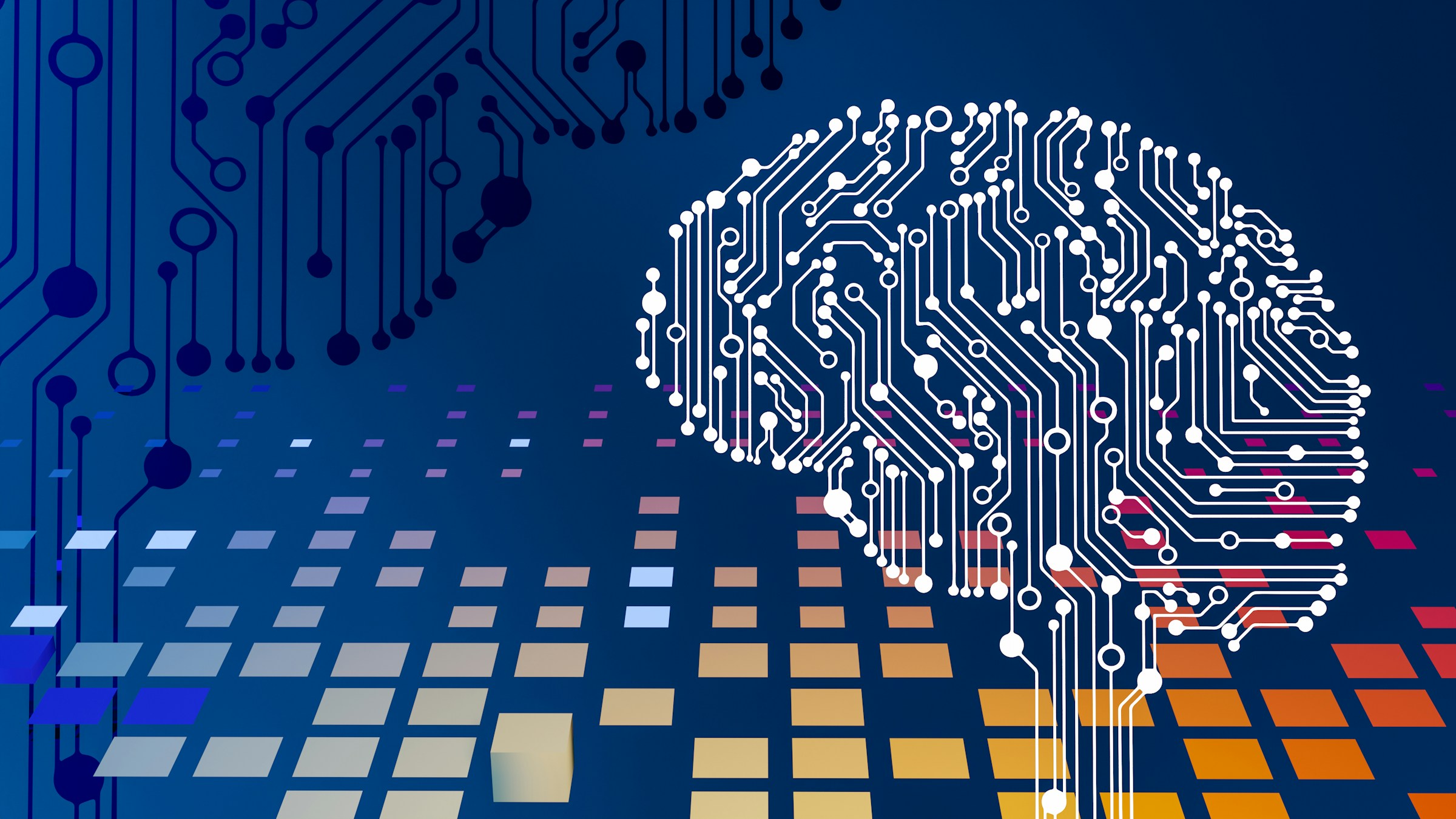
Unlock the Hidden Insights in Your PDFs with KnowledgeFinder.ai
Don’t let inconsistent formatting and fragmented content hold you back. With KnowledgeFinder.ai, you can truly unlock the potential of Large Language Models when working with PDFs. Transform the way you interact with documents and accelerate your research like never before.



